Fully Hosted and Managed Cloud PBX System
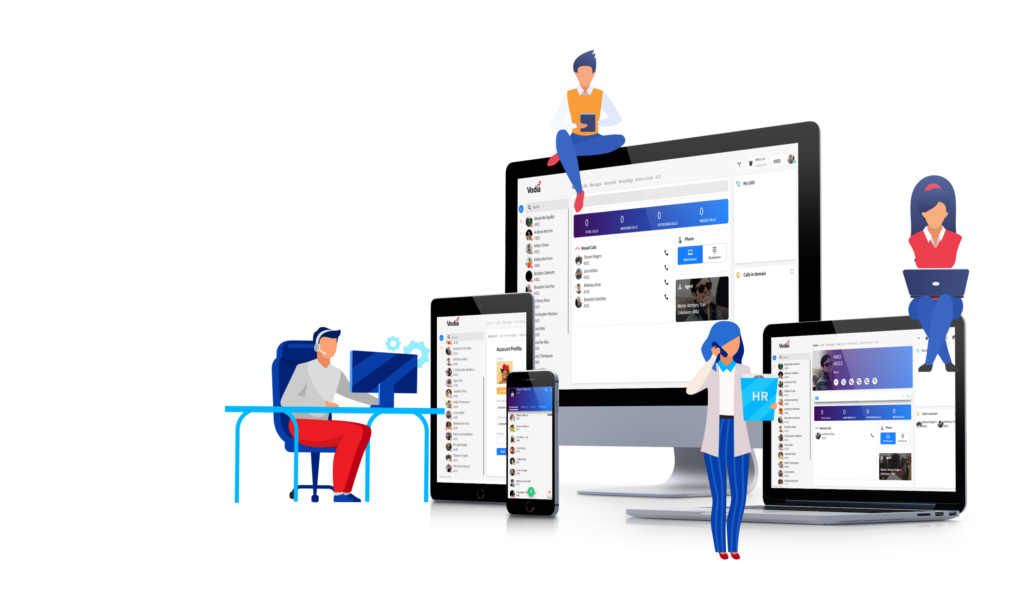
There comes a time when it just costs more to operate old technology than it is really worth, and that time is nigh for your old legacy phone system.
With the old-school phone systems, every time you want to add a new line it involves a costly wiring to make it happen. If your business reaches the point where you need to add a new feature to your phone system, then it requires a complete overhaul of the switch/server, which is a big job that is going to disrupt your workflow. You end up spending – spending – and further spending.
Now with our Cloud Hosted PBX/VoIP phone systems your phone system can be as flexible, cost effective and dynamic as your thriving business and its employees.
Adding new employees? No problem. We offer a cloud PBX system designed for flexibility and scalability across the board.
How it Works
We put our customers first, with a dedication to exceptional service and quality results. These traits set us apart from our competitors.
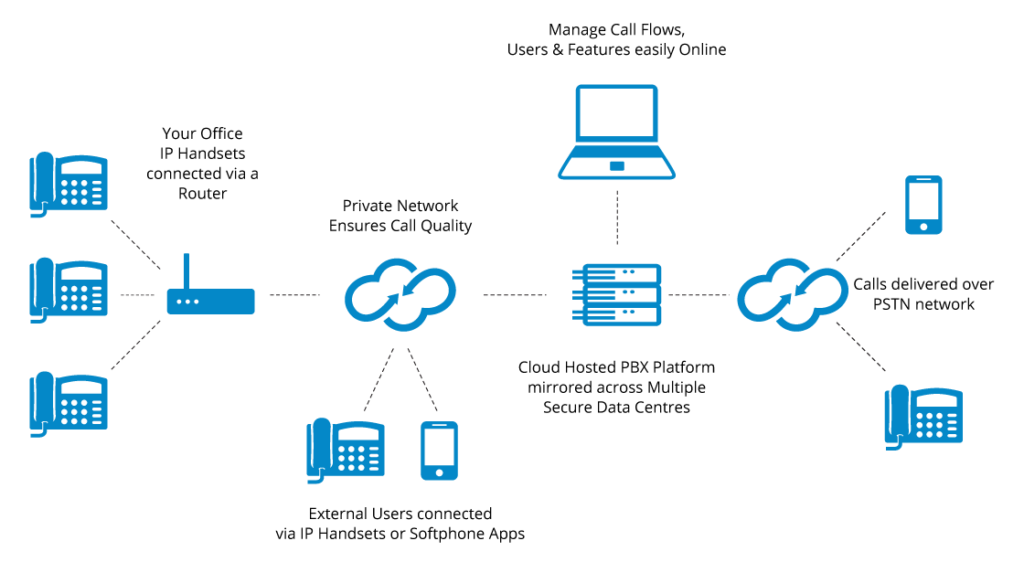
PBX Features
We deliver enterprise-grade communications features along with advanced UC capabilities, bringing a solid, reliable and affordable hosted business voice solution.
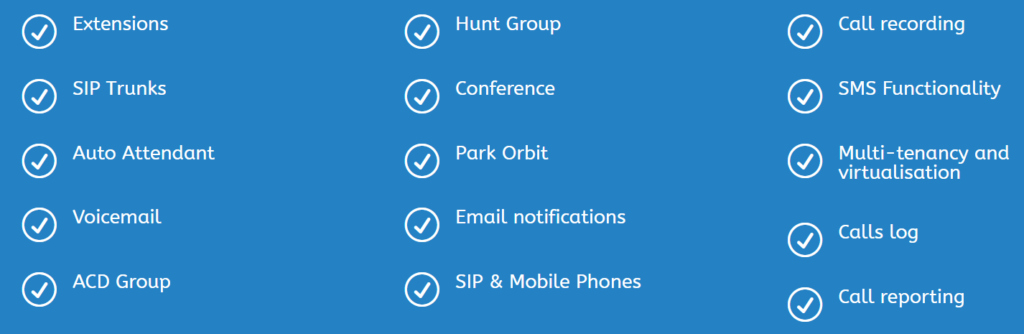
Extensions
Extensions on the Hosted PBX have multiple DIDs and ANIs for inbound and outbound call identification. Each extension has a name, a company position and passwords for web and SIP access. Extensions can have their own ringtone, permissions for various actions, address book and music on hold source.
Redirection
The PBX handles basic redirection features like do not disturb (DND) and call forward on busy, on timeout, when there is no registration or of all calls. When calling a specific PBX, other extensions can also be included in the call like in a hunt group for every extension. Users can log in at other extensions, hot desking feature
Cellphones
Every extension can have cell phones associated with it. When someone calls the extension, the PBX will immediately or after some time redirect the call to the cellphone. This feature can be limited to specific times during the day. Cell phones can also be used to place outbound calls and charged to the PBX.
Call Transfer
The PBX supports various attended and unattended transfers that are triggered by the user’s VoIP phones. In addition to that, calls can be parked on park orbits. In order to avoid caller starvation, the PBX can automatically reassign parked calls or transfer them out of the orbit. Special modes are available to transfer calls to cellphone
Mailbox
The Hosted PBX can play various announcements, including the name of the extension or a choice of personal greetings. When there is a new message, the PBX notifies the user via the message waiting indication of the VoIP phone, by email or by SMS. If a message is not retrieved within a certain time, the PBX can call the user up and deliver the message. Messages can be shared with other mailboxes.
Auto Attendant
The auto attendant helps to direct incoming callers to the right account on the PBX. It functions like a virtual receptionist, connecting incoming calls to extensions. The auto attendant often announces a company’s name, followed by a selection of dialing options. Callers can search for users by their extension. Together with service flags, the routing can be programmed depending on time of day.
Conferencing
Conferences can be ad-hoc where participants just dial into a conference room, possibly protected by a PIN code. They can also be scheduled, where each participants receives an invitation that can be added to the calendar. The PBX can also call up the participants. In call-to-conference mode, the PBX calls a list of participants up whenever someone enters the conference room. Call can be recorded for later review.
Hunt Groups
For low call volume groups, hunt groups provide an easy way to distribute calls in a group. Incoming calls are handled in parallel to other incoming calls. The PBX supports three call stages that escalate calls to different group of participants. Ring melodies and music on hold can be assigned specifically for the hunt group. Hunt groups can also include regular phone numbers and cell phones in the stages.
Unified Communication Apps
With our Softphone, all the features of a desk phone can be realized by your mobile device and desktop. Available using Microsoft Windows, macOS, iOS, and Android, enabling you to makes real-time communication easy across multiple devices.
- Make and receive calls from mobile phones and desktops with the same business phone number.
- Initiate a chat or group chat with file sharing to stay responsive even when on a call.
- Check the availability of colleagues to determine the most efficient way to reach them.
- Have the corporate directory in the palm of the hands.
- Take the office extension on the go and stay connected regardless of geography.
- Seamlessly forward calls to extensions, mobile numbers, voicemail or any other designated destination.
- View call pop-up, and call journal from Salesforce CRM, Microsoft Dynamics 365, Outlook, and Google contacts.
- Check missed calls, call history, voicemails, and one-touch recordings from different devices.
PBX Integrations





